Integrating APPROVE Into Your Business
APPROVE lets you provide an affordable monthly option EVERYWHERE you show customers equipment pricing - and gives those customers access to a quick and easy application process integrated into your companies tools and branding.
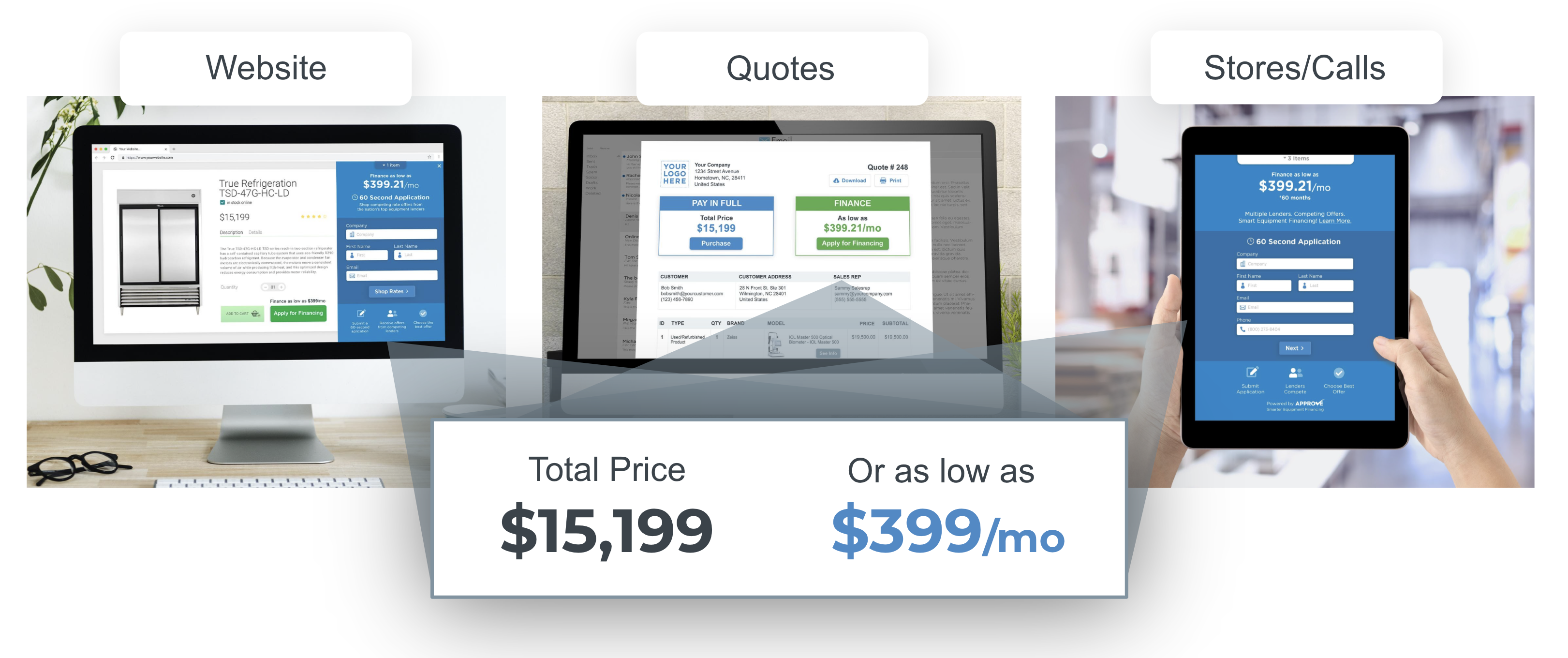
APPROVE Integration Types
APPROVE provides several integration methods:
| Type | Description | Technical Level | Learn More |
|---|---|---|---|
| Web Plugin | For providing seamless equipment financing experience without leaving your website. | Learn More | |
| Hosted Application | For providing a branded financing application process from your quotes and emails. | Learn More | |
| QR Code | For connecting the physical world (showrooms, tradeshow booths, print litrature) to a digital financing application. | Learn More | |
| API | For developing a completely custom user experience as well as passing information from APPROVE to other internal systems. | Learn More |
Common integration use cases are:
| System | Web Plugin | Hosted Application | API | QR Code |
|---|---|---|---|---|
| Website | ||||
| Digital Quotes (PDF,Excel,Word,Etc.) | ||||
| CPQ Tools | ||||
| CRM Systems | ||||
| Marketing Automation Tools | ||||
| Display Advertising | ||||
| In Store Displays | ||||
| Print Literature | ||||
| Trade Show Signage |
APPROVE Website Plugin
The APPROVE Website Plugin provides your customers a finance application experience without leaving your website via a slide-out that overlays on your product and shopping cart pages.

To enable a financing application process where users never leave your website, be sure to use the approve-function="embedded_app" when implementing your APPROVE Buttons.
Visit APPROVE Web Integration for step-by-step installation instructions as well as platyform specific details.
APROVE Hosted Application
The APPROVE hosted application provides a financing application experience for your customers hosted on a dedicated micro-site with your branding.
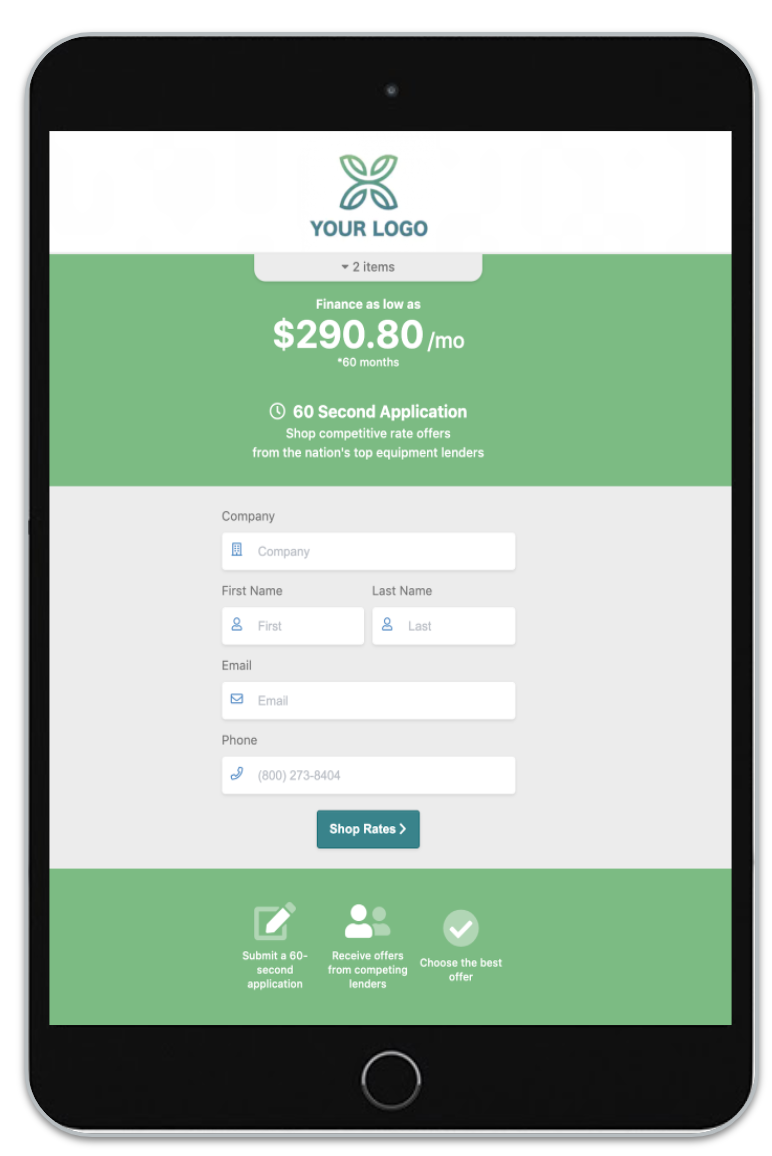
Common use cases for the hosted application include:
- Providing a link to finance specific equipment from your quotes or emails
- Providing a link to finance specific equipment from digital ads
- If you prefer to keep the financing user experience seperate from your website shopping experience
To customize the fonts, colors, and logo to match your brand, login to your account and go to APPROVE Settings > Web Integration > Hosted Application.
Ways to leverage the APROVE Hosted Application
There are three ways you can leverage the Hosted Application:
1 - Via the APPROVE APP Link Generator
To access this, simply log into your APPROVE account and go to APPROVE > APP Link Geneator. From there you can add items to an application, generate a URL to send customers, email or text ant URL directly to customers, or generate a QR Code that sends using to that pre-populated application.
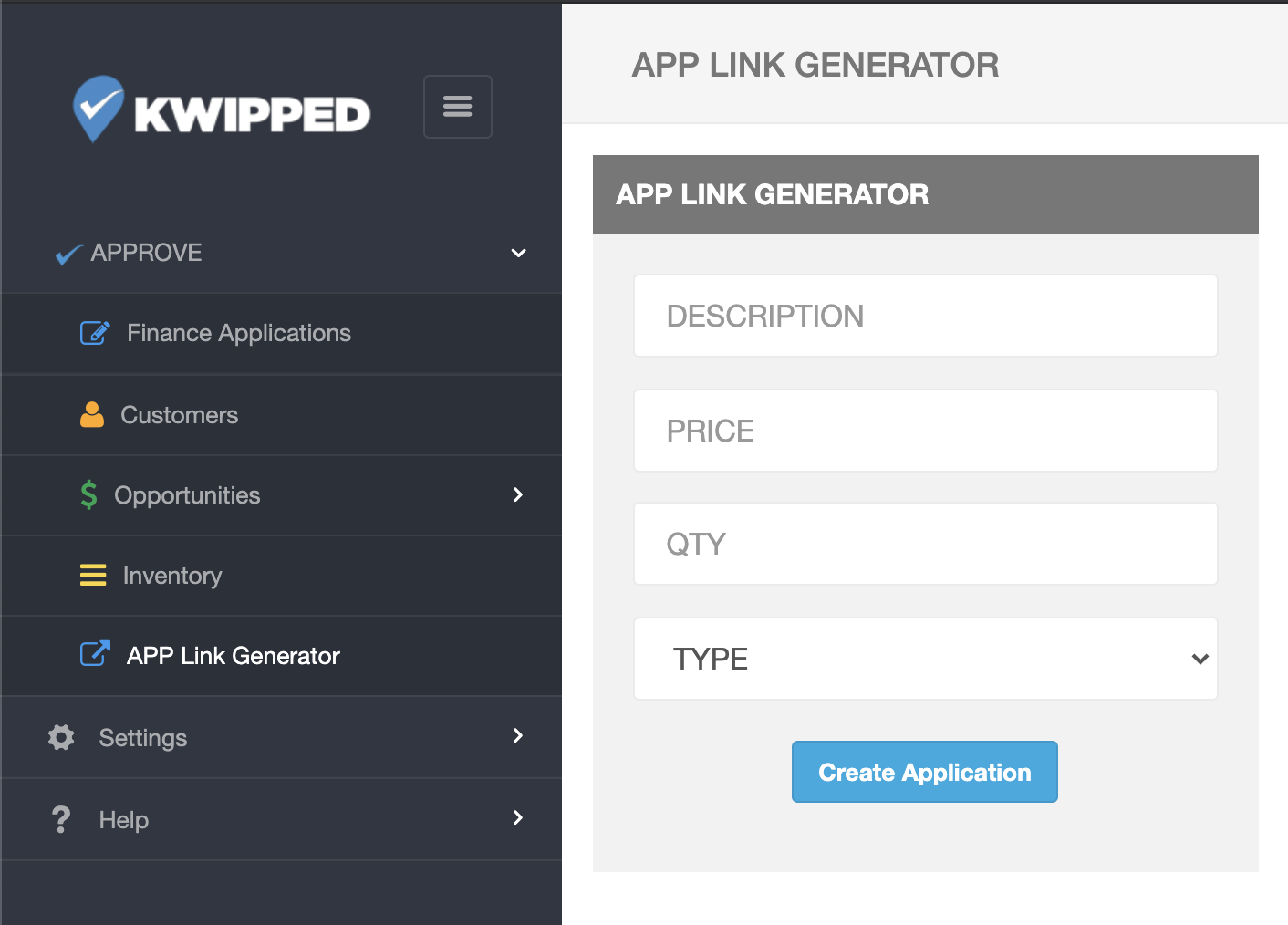
2 - Via the APPROVE Website Plug-in
To enable this feature use the approve-function="hosted_app" when implementing your APPROVE Buttons. Click here for complete installation instructions for the APPROVE Web Plugin.
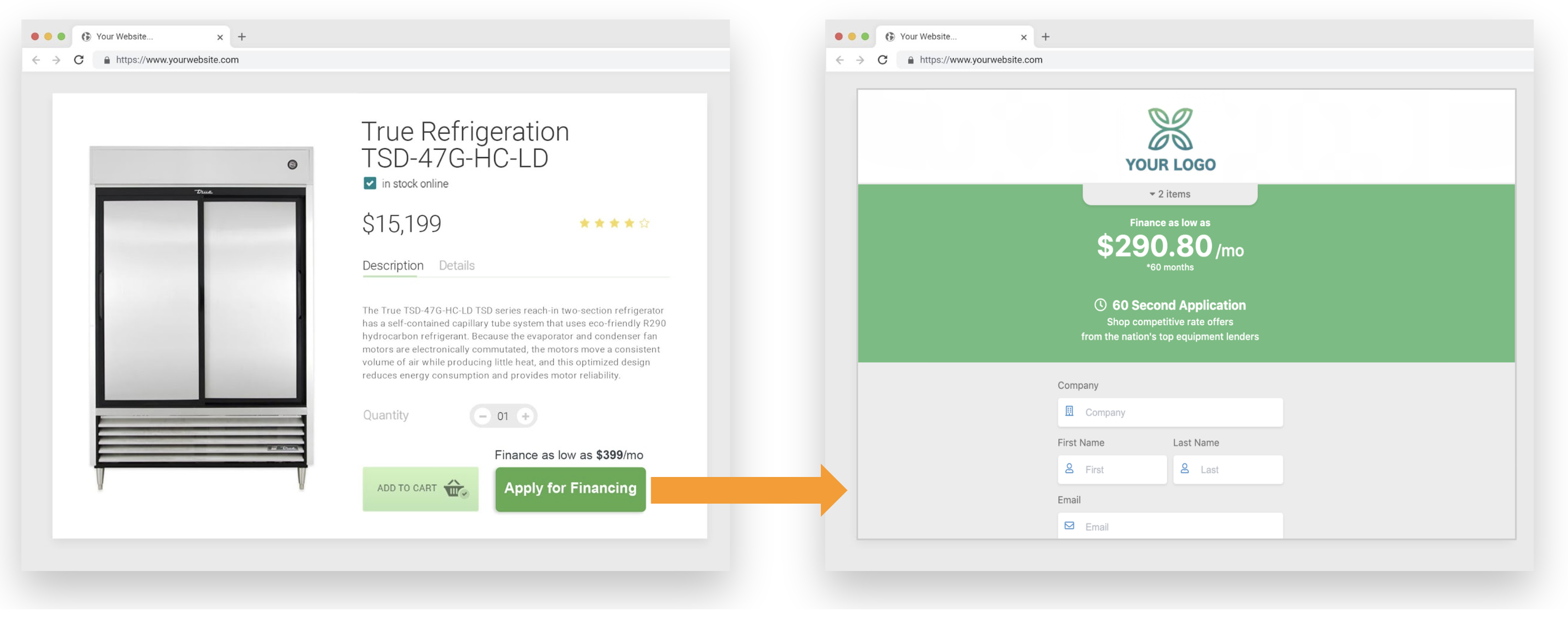
3 - Via a Structured URL
You can also generate a URL that will send users to a hosted application pre-populated with specific equipment or some of the customer contact information.
The basic url structure is:
{info} You can retrieve your hosted application URL by logging into your account in APPROVE Settings > Web Integration > Hosted Application.
[ITEMS] Parameter
You can prepopulate a hosted application with equipment by adding an array of product objects to the URL using the "items" parameter key and base 64 encoding the value of the items parameter.
We require a base 64 encoded URL in order to better manage non alphanumeric characters that may be part of the product information.
An example of a url that includes equipment before the items value is base 64 encoded is:
The example below is what the URL will look like after the items parameter value is base 64 encoded. Be sure to use the URL that is base 64 encoded.
If you would like to prepopulate a hosted application with more than one item, you can add mulitple objects to the array:
And, after base 64 encoding:
[CLEARCART] Parameter
The APPROVE application remembers what items and information has been entered. This way, if the user doesn't complete the application and comes back at a later point in time, they do not have to re-enter any information and the equipment is still attached to the application.
You can make sure the application is cleared of previously entered items or data by adding a &clearcart=true parameter. This could be useful if you want to send your customer multiple applications for different purchase options.
[CUSTOMER] Parameter
Adding an optional "customer" parameter will pre-populate the application saving the the user additional time. The value of the customer parameter is an object that can include:
- company - Company
- first - First Name
- last - Last Name
- email - Email
- phone - Phone
Following is an example of the customer parameter object value:
Like other data, the customer object value must be base64 encoded:
[EMBED_LINK] Parameter
By including the "embed_link" parameter, the page will frame financing around a specific URL. This would be useful is you wanted to show the finance application next to a quote or specific website page. The value of the embed_link paramater would be the URL:
Like other data, the value of the embed_link parameter must be base64 encoded:
APROVE QR Code
The APPROVE QR Code allows you to connect the physical world to a digital financing application. Common use cases for the QR Code are:
- In showrooms and stores
- In tradeshow booths
- On print literature

To access this, simply log into your APPROVE account and go to APPROVE > APP Link Generator. From there you can add items to an application and generate a QR Code that sends using to that pre-populated application.
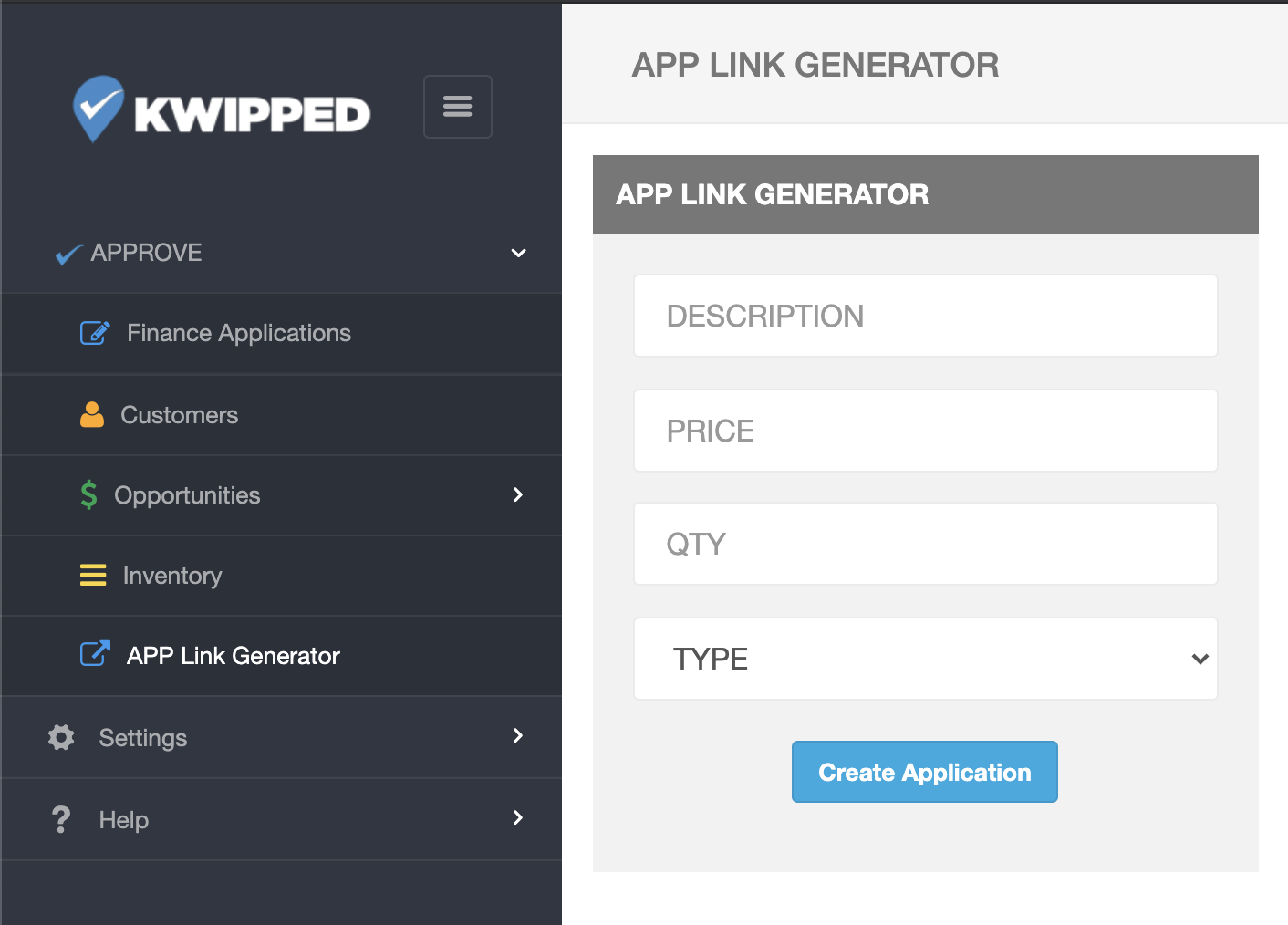
APROVE API
The APPROVE API provides full programatic access to the APPROVE functions. It allows your business to integrate your systems and sites with APPROVE seamlessly.
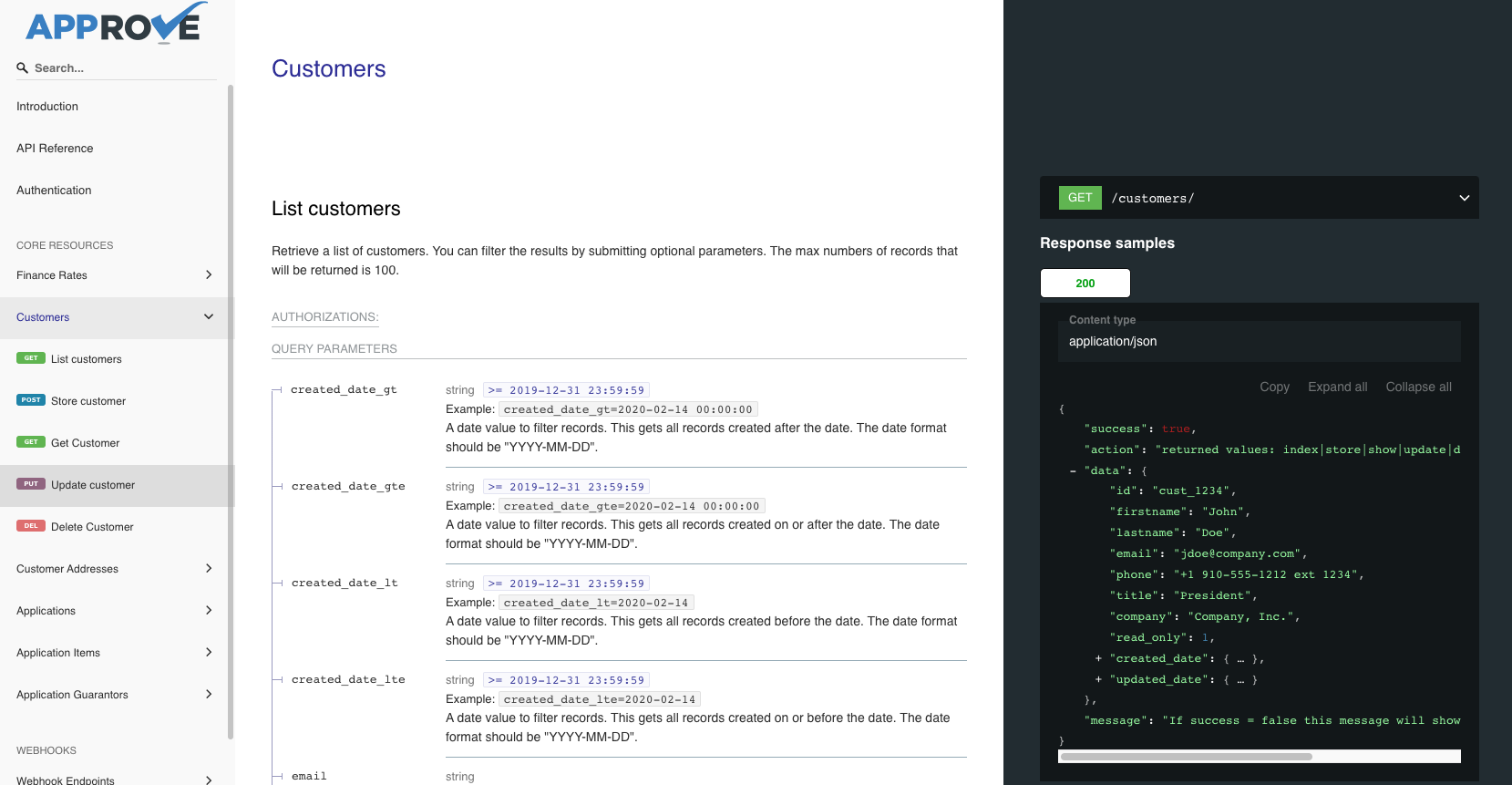
For details on our API, please visit the full APPROVE API documentation.